- Make sure you are using Google Chrome to access the web portal. Other web browsers, like Internet Explorer, do not work well with the portal website.
- If you are trying to upload a list of employees, make sure that your file has the proper headings and that the headings are spelled correctly.
- Make sure that the Last, First, and Employee ID fields have information in them. (Data in the Middle, Payroll Code, and Profile columns are optional.)
- Make sure that the document has maintained the headers above the employee-related data.
- If you include a Profile, make sure the name matches exactly a profile name that has been added on the Portal under “Manage” --> “Employee Profiles.”
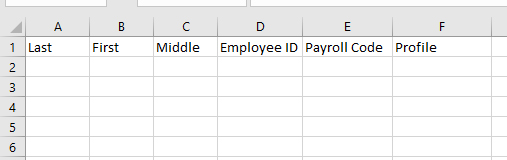
If you continue to have difficulties adding employees to your web portal, please call 2nd Sight at 509-381-2112 or contact us at
