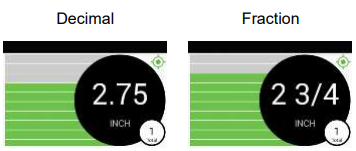Using the TallyTrak app and InstaCaliper, you can measure tree diameters/circumferences. These measurements display using decimals by default. Users who measure in inches may wish to see the measurement in fractions.
InstaCaliper can display the fraction inch measurement by rounding the decimal value to the nearest fraction.
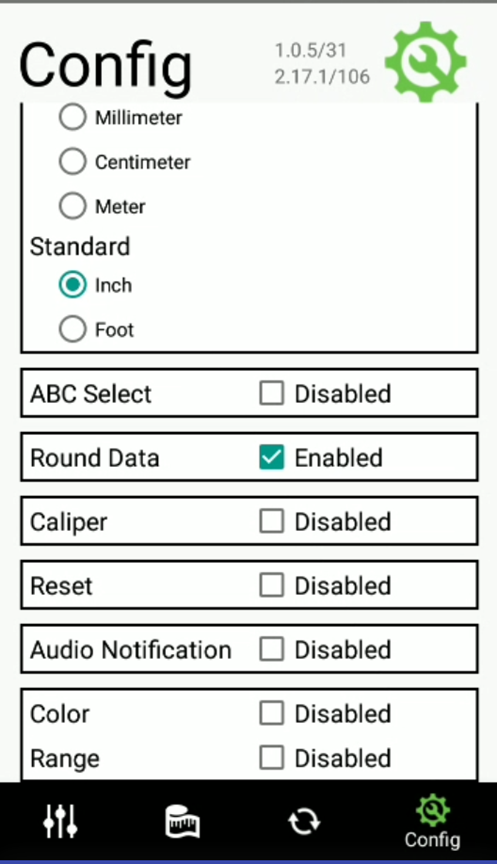
- Select “Config” from the main screen.
- In the Config screen, check the box after "Round Data." The word next to the box will change from "Disabled" to "Enabled."
Once this is done, your data will show as a fraction value instead of a decimal value in the "Sort" and "Measurement" screens on the TallyTrak app.
If you need additional assistance, please contact 2nd Sight at 509-381-2112 or