With 2nd Sight weighing systems, employers can pay employees either
- based on the employee’s container weight or
- by the number of containers presented at the FairPick or FairPick Flex.
For the weighing system to work properly, the user will need to add one or more "Containers" to the web portal.
|
NOTE: This section applies only to FairPick or FairPick Flex weighing systems. If you do not use these systems, you will not see this function on your Web Portal account. |
To add a Container to the Web Portal, select Manage --> Containers from the navigation bar. The Add Container screen will appear.
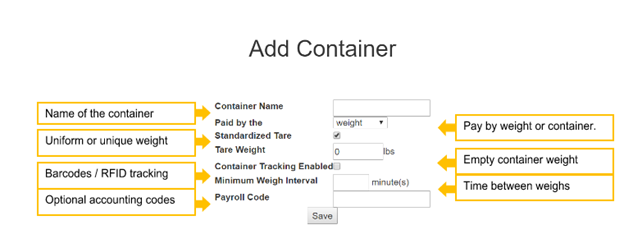
|
Field Name |
Definition |
|
Container Name |
Field in which user identifies the container. WARNING: Container names cannot be changed or deleted. |
|
|
|
|
Pay by the |
Field where user chooses whether system looks for whether the employee will be paid by the container weight or the number of containers |
|
|
|
|
Standard Tare |
If all employees use standardized containers (uniform weight), check the “Standardized Tare” box. A standardized tare will subtract the same tare weight from the total amount weighed for each weigh event. If each employee has a unique, non-standard container (unique weight), do NOT check the “Standardized Tare” box. NOTE: If employees use their own containers during harvest, uncheck the “Standardized Tare” box. The weighing system will register each employee’s container tare weight upon clock-in. See FairPick or FairPick Flex User Manuals for more information. |
|
|
|
|
Tare Weight |
Tare weight is the weight of the container that is subtracted from the total weight (container + produce) to determine the weight for which the employee will be paid. If “Standardized Tare” is checked, enter the uniform weight of employees’ containers here. |
|
|
|
|
Container Tracking Enabled |
Select “Container Tracking Enabled” to link RFID tags or barcodes to a weigh event. This allows the employer to trace produce from field to processor. FairPick Pro – Can track using RFID cards. FairPick Flex – Can track using RFID cards and barcodes. |
|
|
|
|
Minimum Weigh Interval |
This field is for the minimum time interval (e.g., 1 minute, 2 minutes, etc.) between weigh events. This prevents employees from double weighing within the set time. This field can be blank. If the employee attempts to weigh a container within the “Minimum Weigh Interval,” the weigh event will be recorded but rejected. For more information about rejected entries, see |
|
|
|
|
Payroll Code |
This is an optional field that the user may complete with payroll coding. |
If you need additional information, please contact 2nd Sight at 509-381-2112 or
