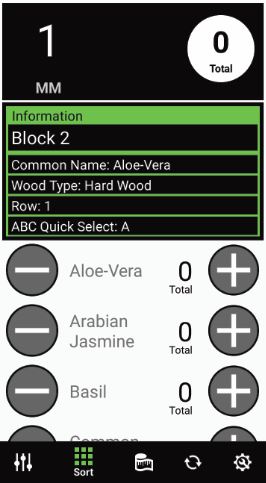Use the Sort screen to sort by a List's list items.
1. Press the Sort icon.
![]()
2. Press and hold the "Information" box.
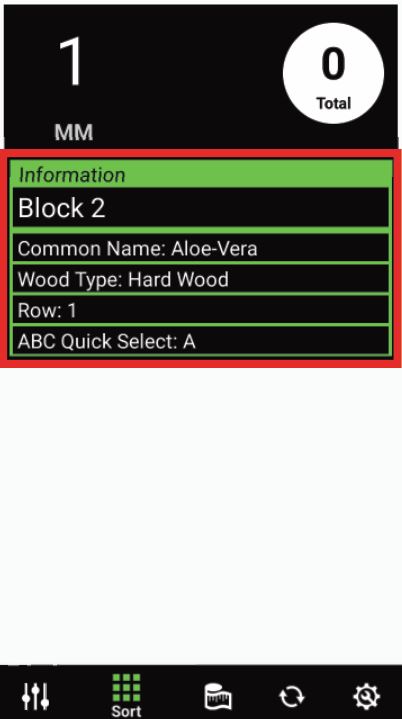
3. A "Select List" screen will appear with the "Lists" available. Select the "List" containing the "List Items" you wish to sort, and press the DONE button.
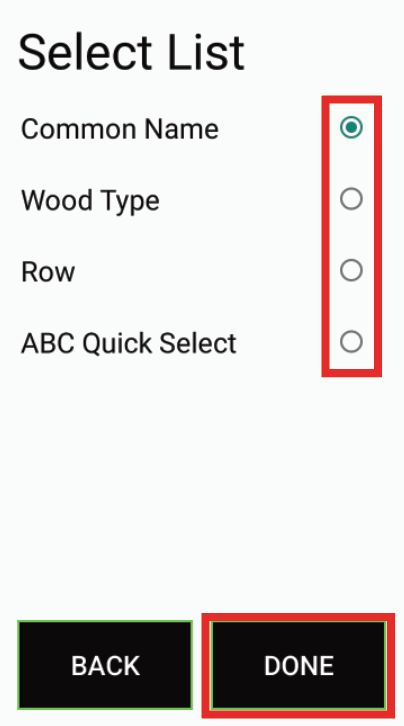
4. "List Items" from the "List" selected will now be available for sorting.