Employees can only be assigned to one Crew at a time. Employees who are assigne to a Crew can be sorted by Crew in certain reports and searches.
|
Existing Employee:
|
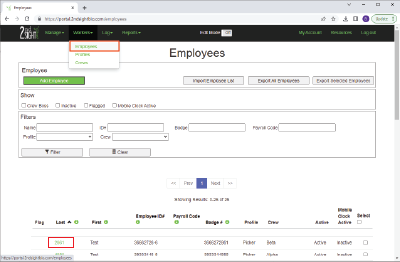 |
|
New Employee:
|
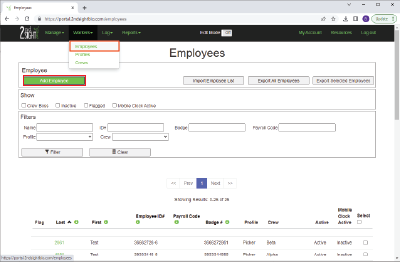 |
Employees can only be assigned to one Crew at a time. Employees who are assigne to a Crew can be sorted by Crew in certain reports and searches.
|
Existing Employee:
|
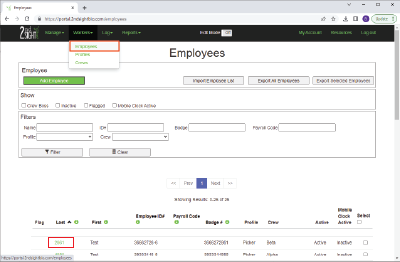 |
|
New Employee:
|
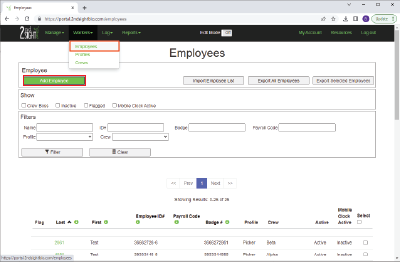 |
If you have any questions or need assistance, please contact 2nd Sight at 509-381-2112 or info@2ndsightbio.com