Enabling color allows you to use color as a visual/audio counting cue in the TallyTrak app, reducing the possibility of error.
To add colors, click on the box next to the word “Disabled.” The box will turn blue, a check mark will appear, and the word will change to “Enabled.”
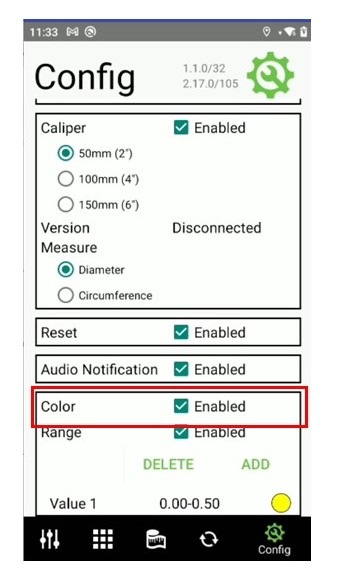
If you enable “Audio Notification” and “Color,” the device will call out a color corresponding to a piece of information when added.
To set up color ranges to use while measuring, see TallyTrak/InstaCaliper: Setting Up Color Ranges.
If you need additional help with color notifications and ranges, please contact 2nd Sight at 509-381-2112 or
