For your web portal to work, you will need to register the portal. 2nd Sight will give you a Customer ID and Customer Secret.
When you get onto the web portal for the first time, you will need to enter your Customer ID and Secret when prompted. You can find these on your Web Portal Account under “My Account,” which is in the upper right-hand corner of the web portal home page.
Customer ID: Unique identifier for each customer account.
Customer Secret: Password associated with the Customer ID.
Note: If prompted to re-enter: Please confirm the Customer ID and Secret are correct.
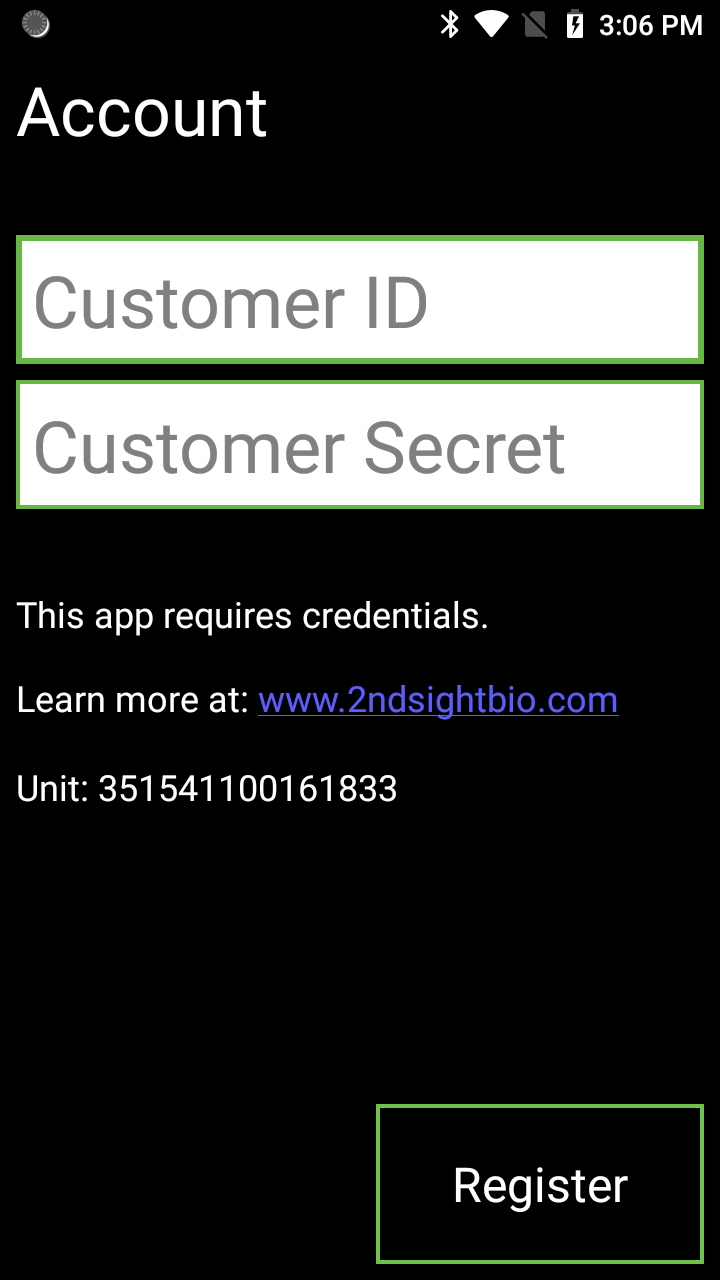
If you need more help logging on, please contact 2nd Sight at 509-381-2112 or
