2nd Sight's system uses a registration station to program RFID cards for use on the FairPick, FairTrak and QuickPick systems. For the registration station to work, you will need the following:
- The registration station dongle, which is available from 2nd Sight.
- A computer with a USB port
- The registration station program. For information about installing this software see Installing Your Registration Station.
- Employee information (name, unique employee ID, etc.) uploaded to your account's web portal.
- RFID cards
To make employee RFID cards:
- Plug the registration station dongle into the USB port programmed for the registration station.
- Click on the registration app icon to open the app.
- Log in using your portal login credentials.
- Choose "Make Employee ID Card"
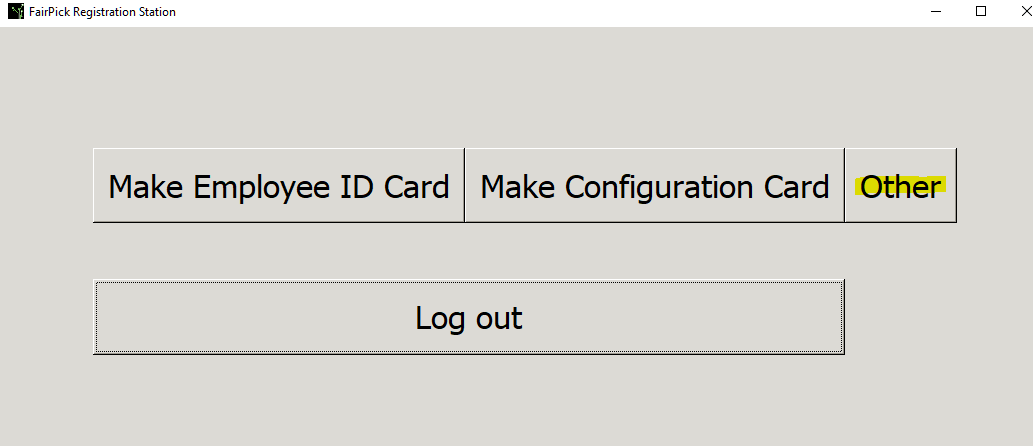
- A box will open showing the names of employees whose information has been uploaded to your account's web portal.
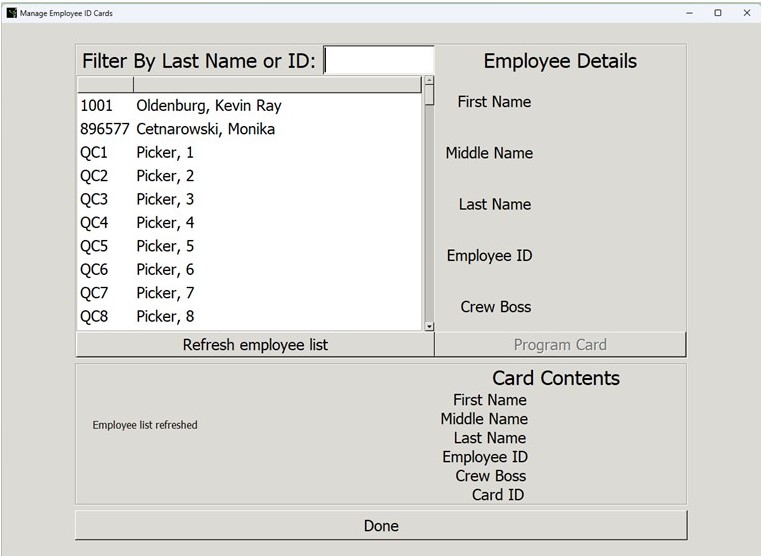
- Click on and highlight the name of the employee for whom you want to make an RFID card.
- Select "Program Card."
- Touch the RFID card to the dongle.
- You will hear a beep and see a sign saying you have successfully programmed the card.
- To check to see if the RFID card contains the correct information, you can touch it to the dongle again. The "Card Contents" should reflect the name of the employee whose card you just made.
- Press DONE.
You can check to see that the badge was assigned to the employee by going to your account portal, selecting Workers-->Employees in the navigation bar, and looking to see that the badge number for that employee has been filled in.
NOTE: Do not enter the employee badge number manually.
This video can also help you with making employee RFID cards.
Making Employee Badge on Registration Station
If you need additional help or have questions, please contact 2nd Sight at
