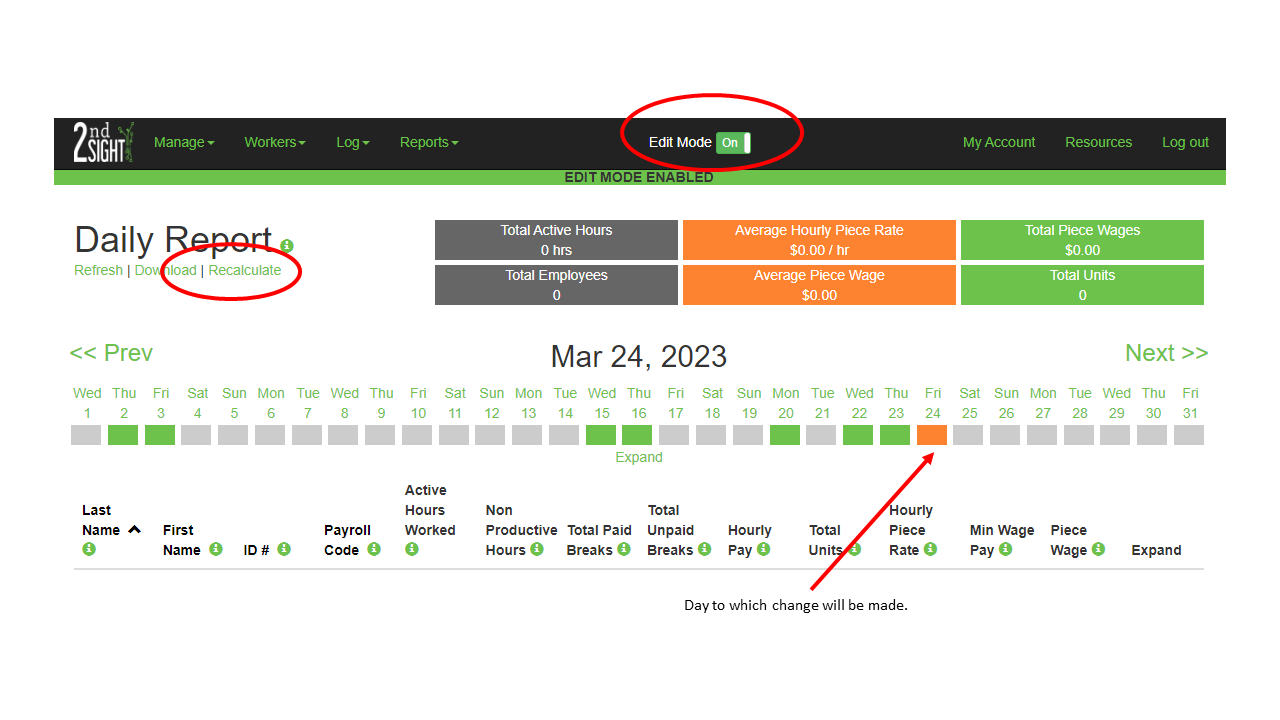Whenever you change information on the Web Portal (e.g. pay rates, Employee Profiles, etc.) and you want to apply it retroactively, it is always a good idea to "Recalculate" so that the new information applies to past events.
To apply changes to information to any time in the past, do the following:
- Log in to the Web Portal.
- Select Reports --> Daily.
- Toggle the "Edit Mode" button to ON.
- On the Daily Report, choose the date to which you want to apply the change (the box for the chosen day should be orange).
- Find and select the word "Recalculate," which is in green under the title "Daily Report," upper left of the screen.
- Repeat steps 4-5 for each date to which you want to apply the change made.