Each employee record comes with a set of features that are visible when you open the Edit Employee screen.
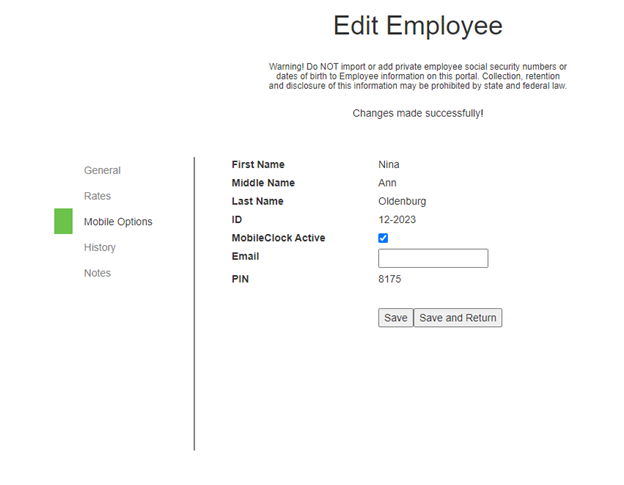
These features provide a location for additional and useful employee information. The table below describes the features available.
|
General |
Location where user can edit employee general information (name, employee ID) |
|
Rates |
Allows user to set employee hourly rate and rate enable override. |
|
Mobile Options |
Gives employee to access to the MobileClock app to track time on a personal cellular device. |
|
History |
History: A date/time-stamped list or audit trail of events that occurred to this employee. |
|
Notes |
Flag and add comments about this employee. |
To make changes to the employee's information, click on the information that you wish to edit. You will see a green box next to the screen that you are viewing.
If you need additional information, please contact 2nd Sight at 509-381-2112 or
